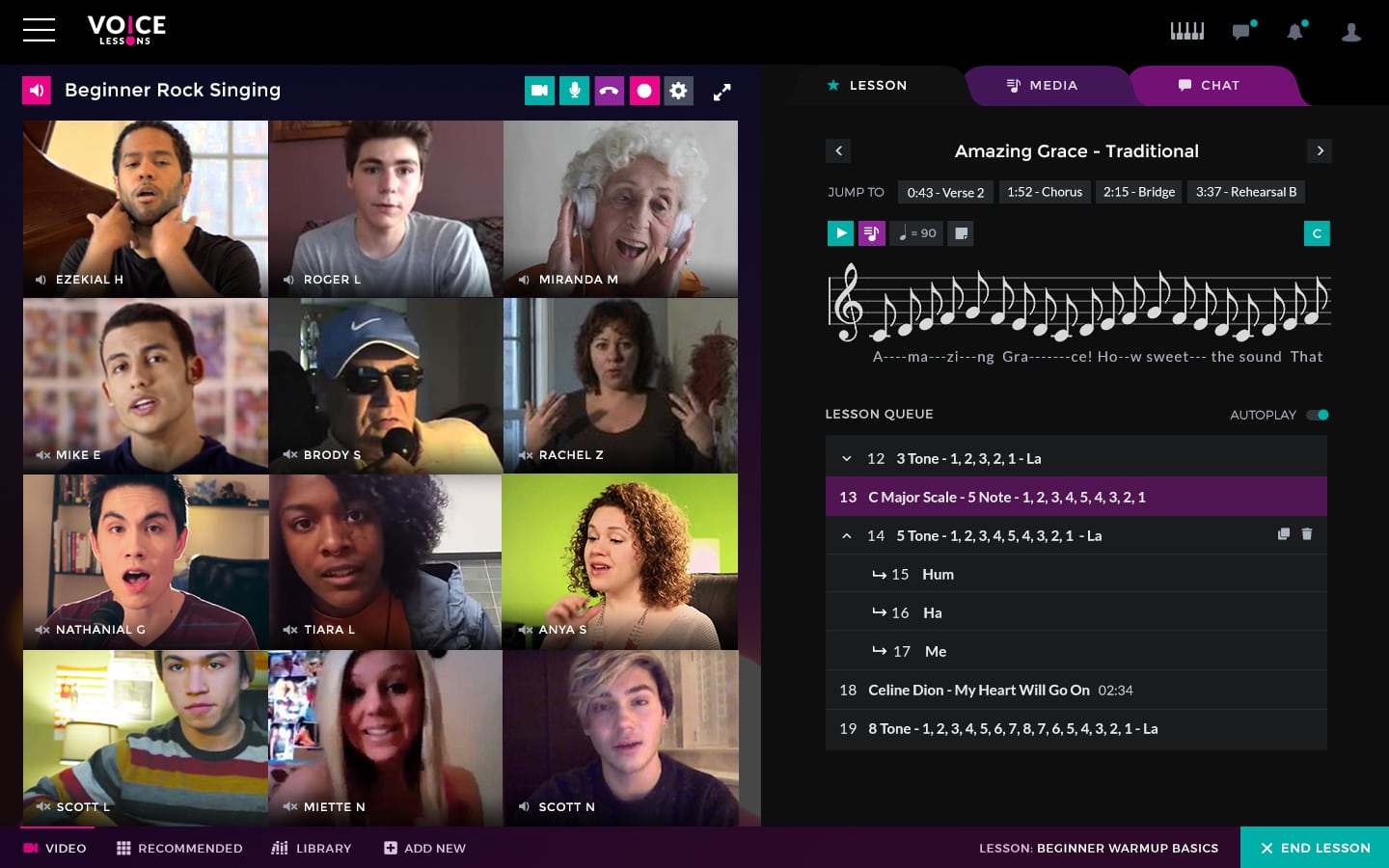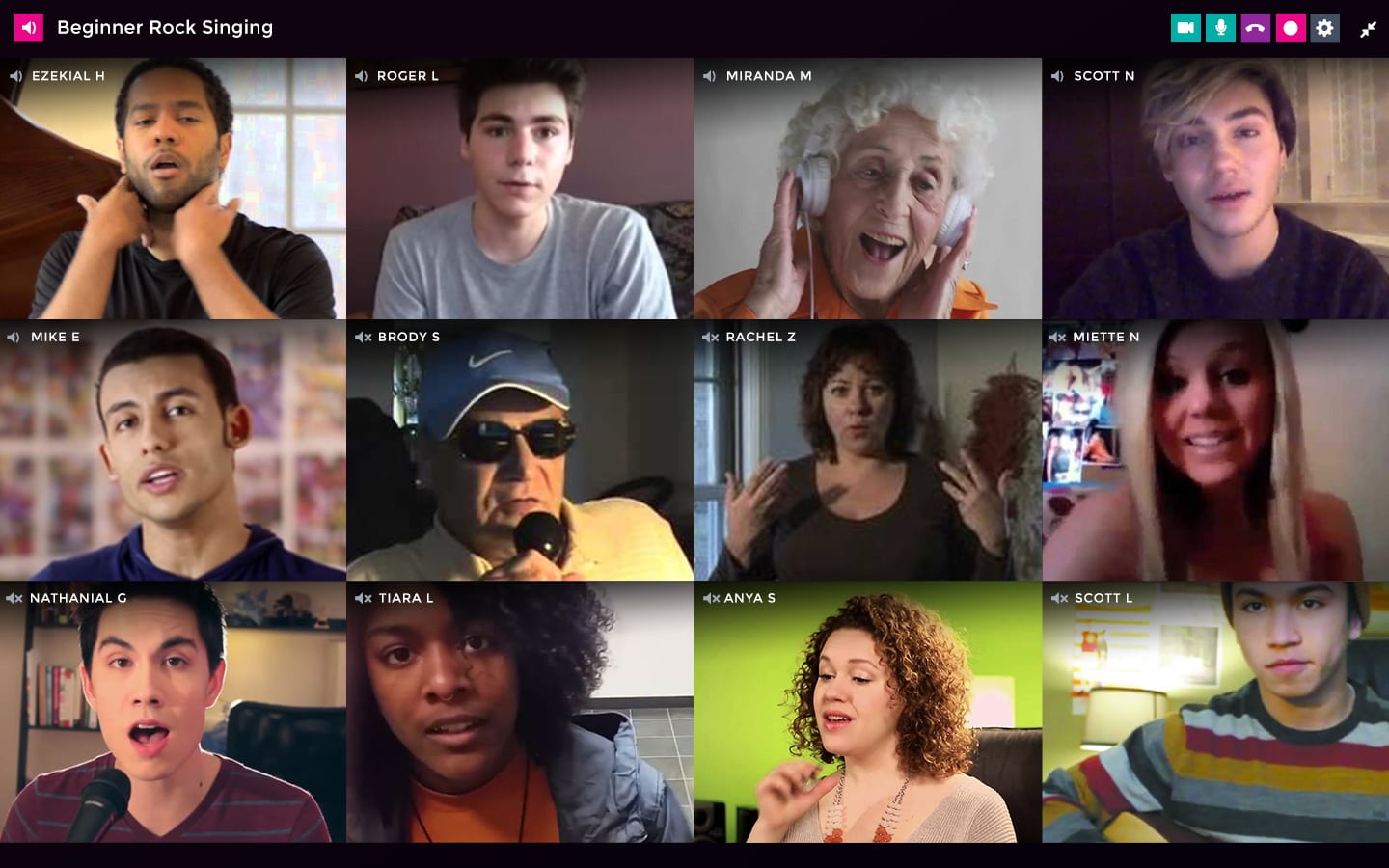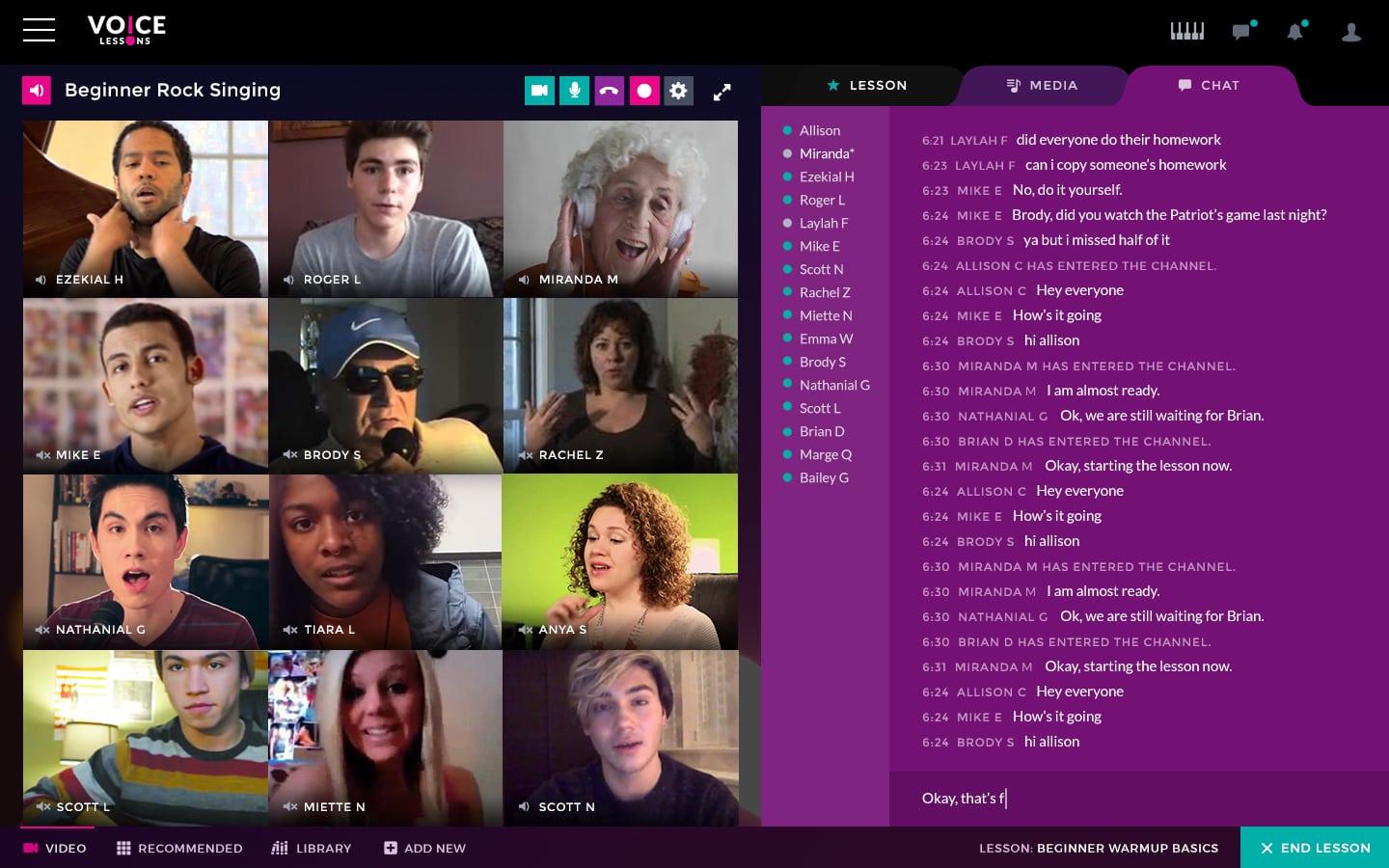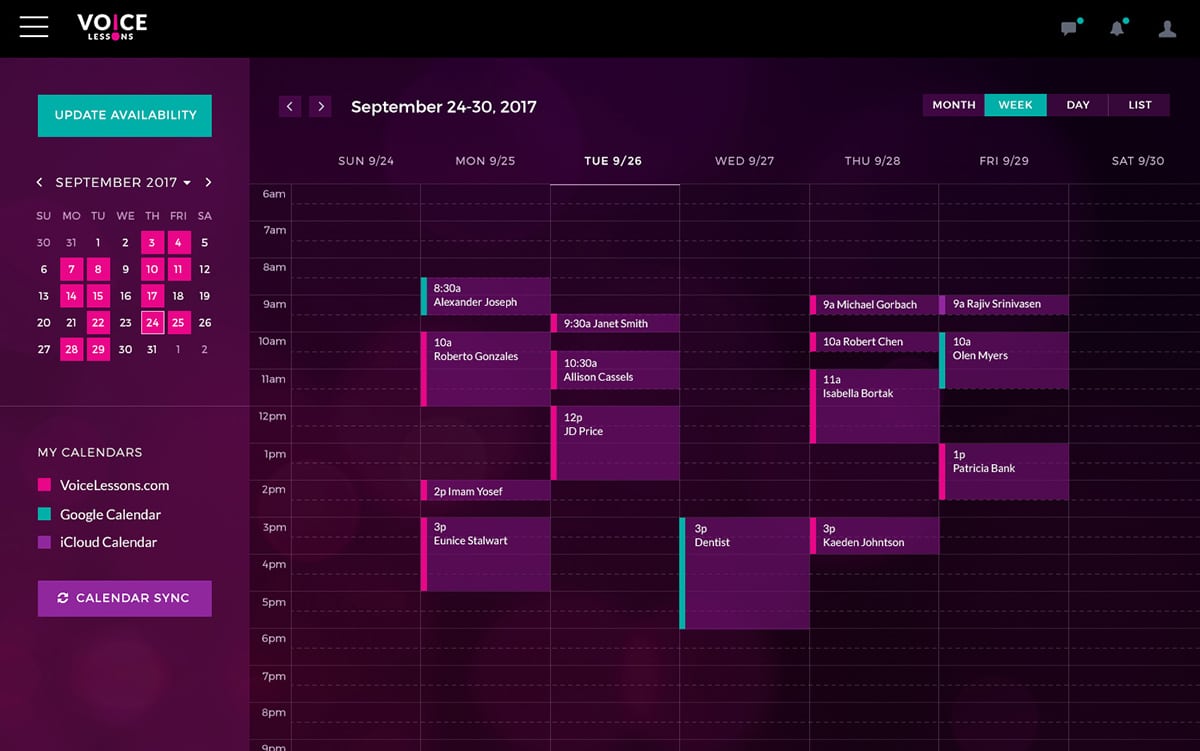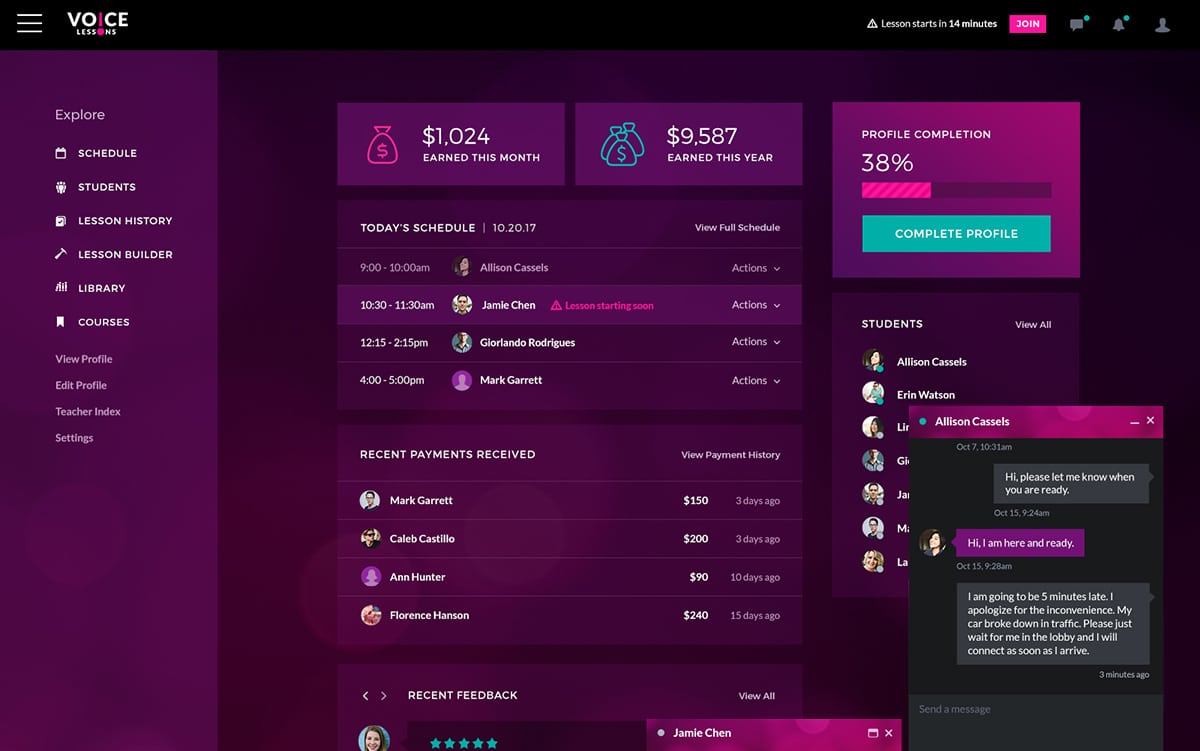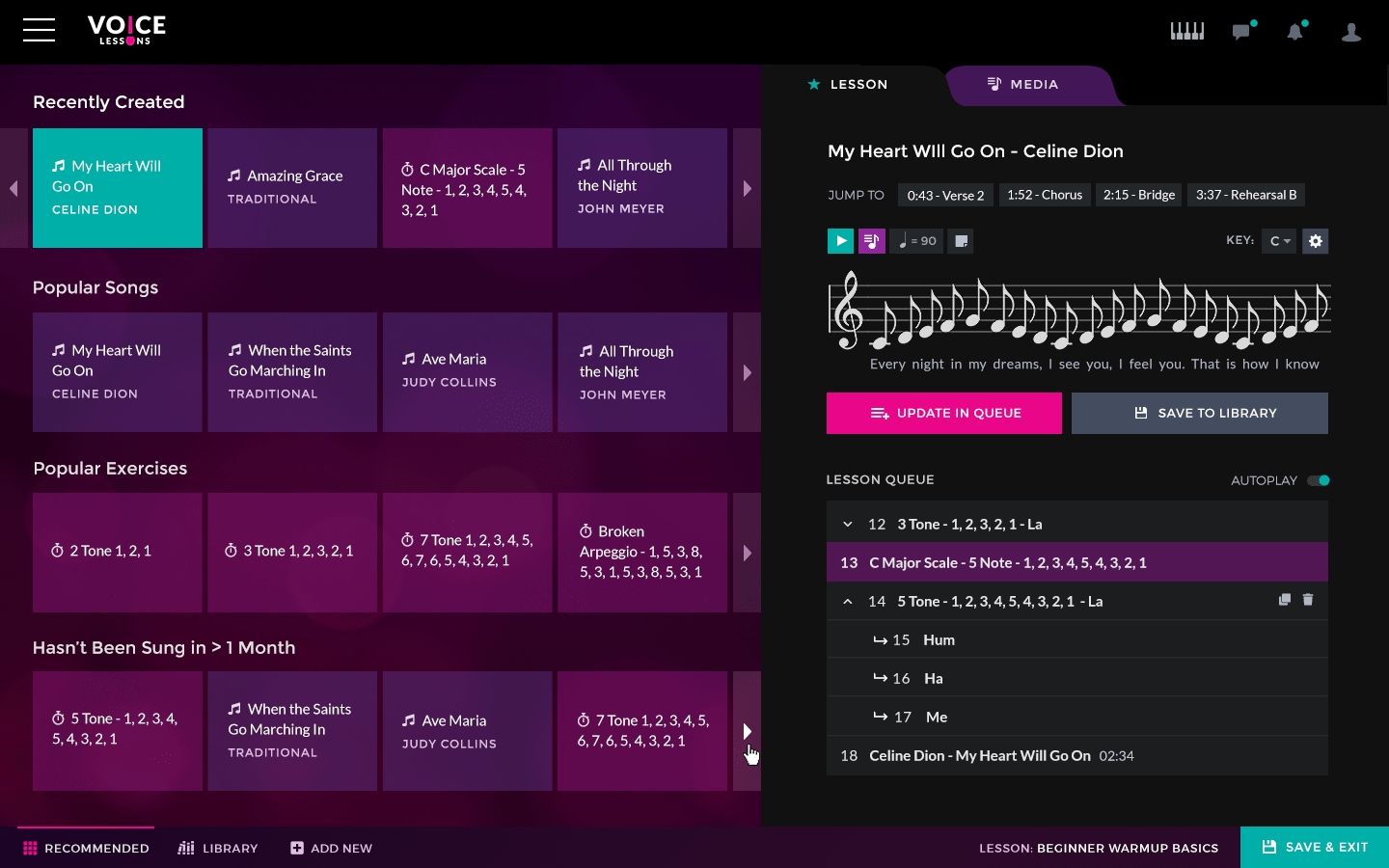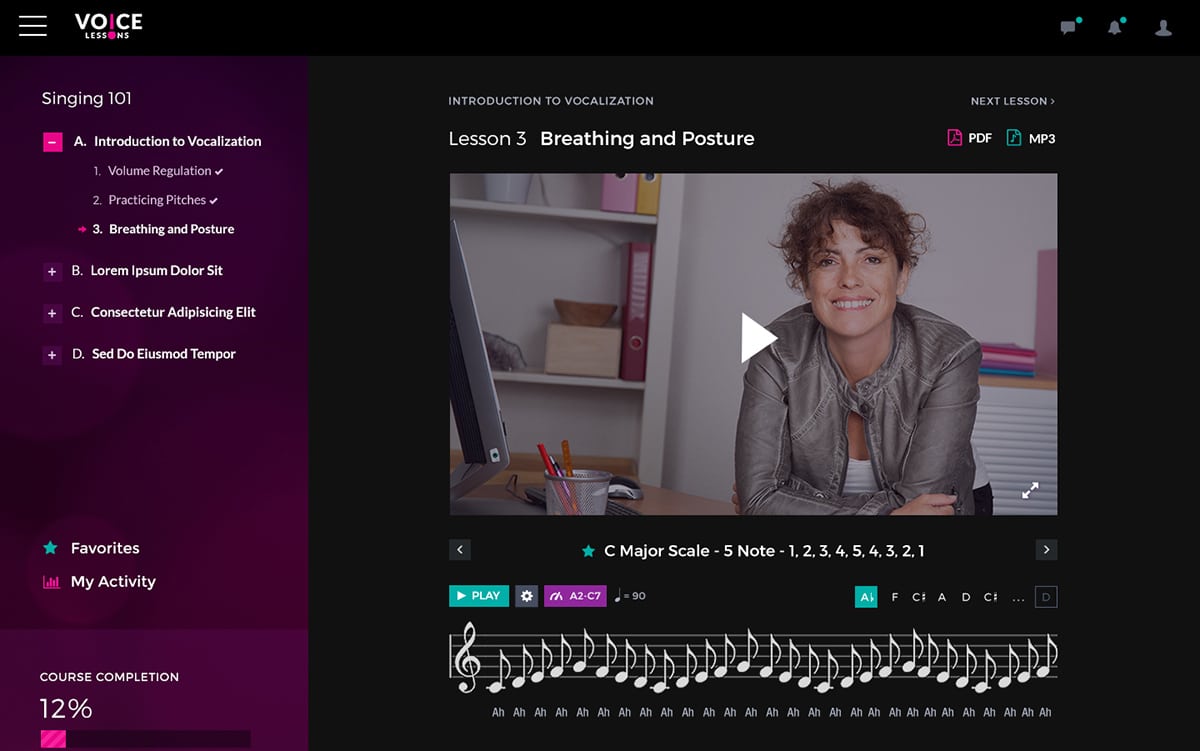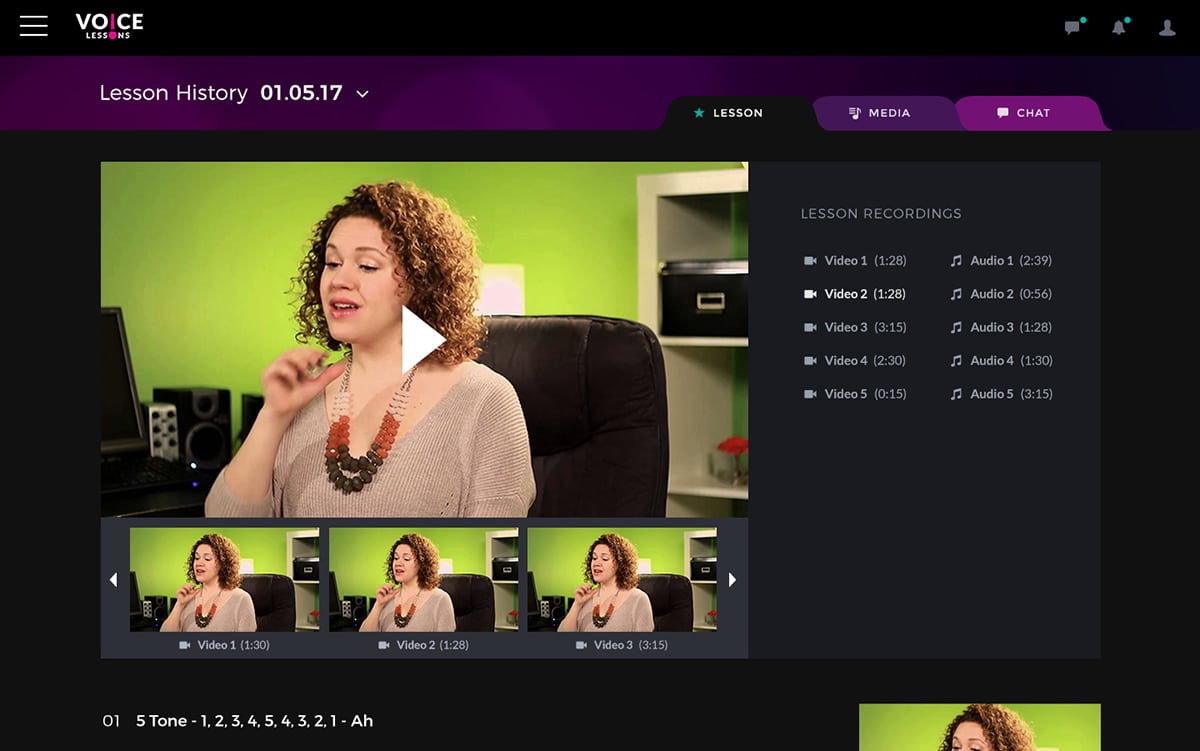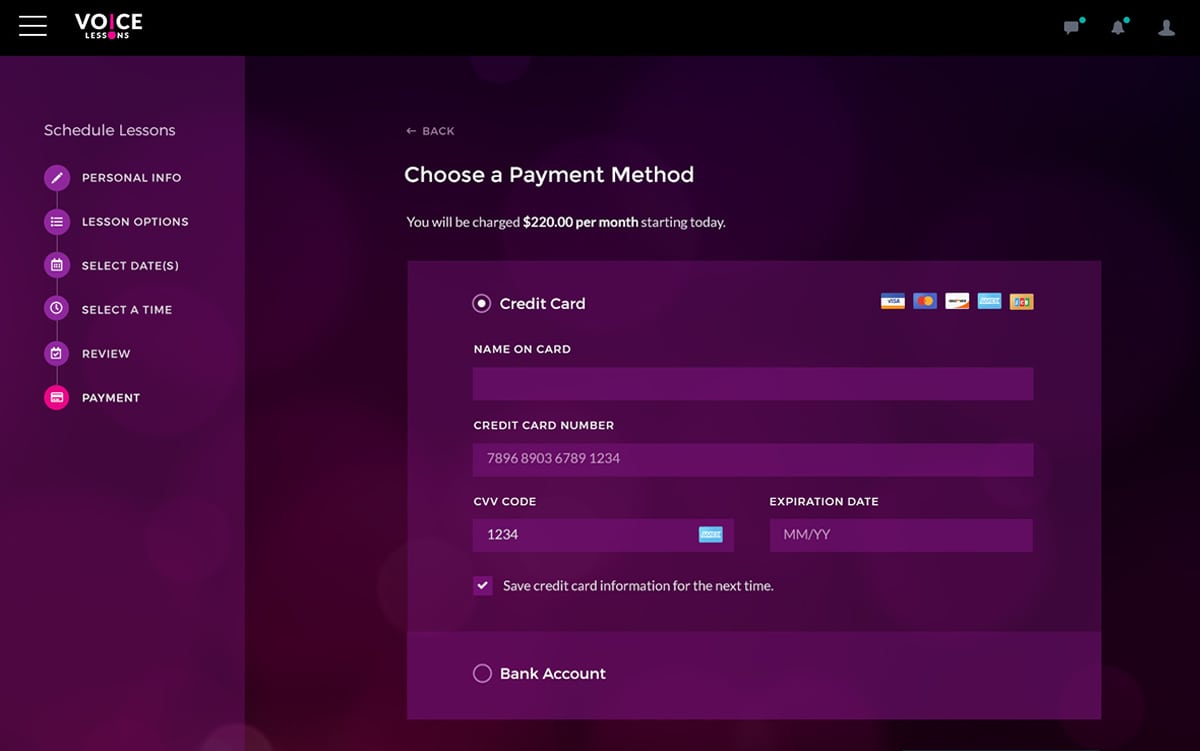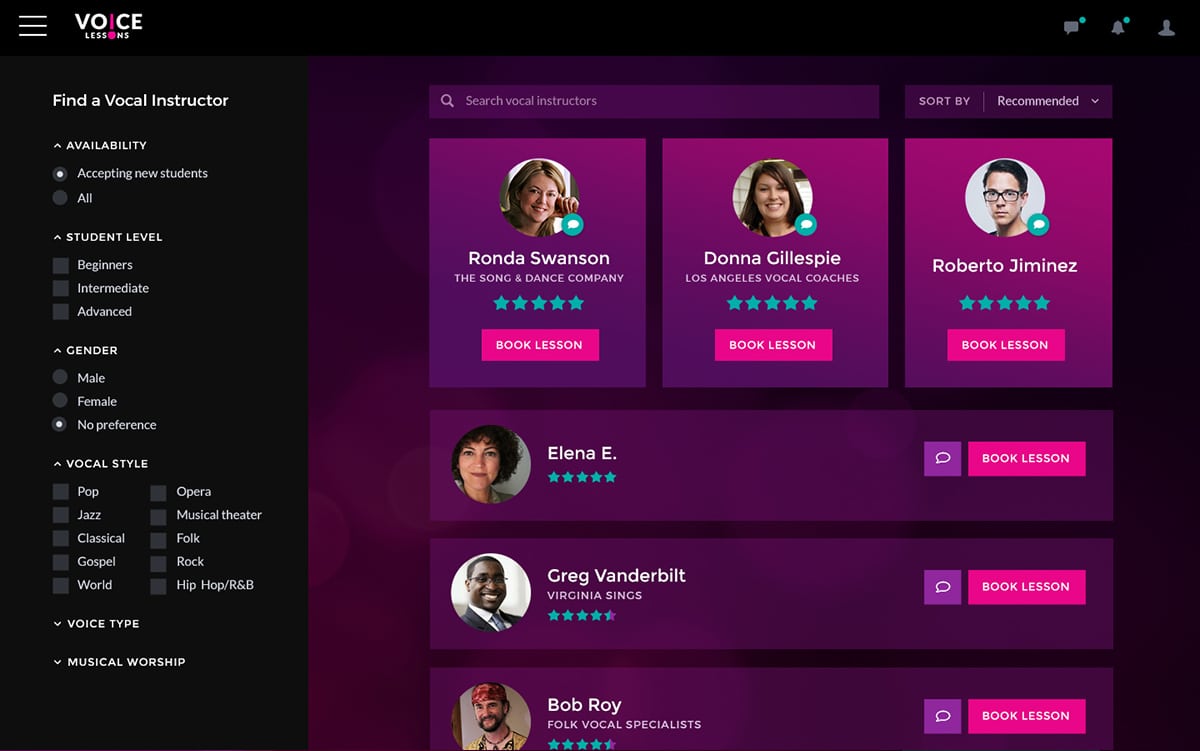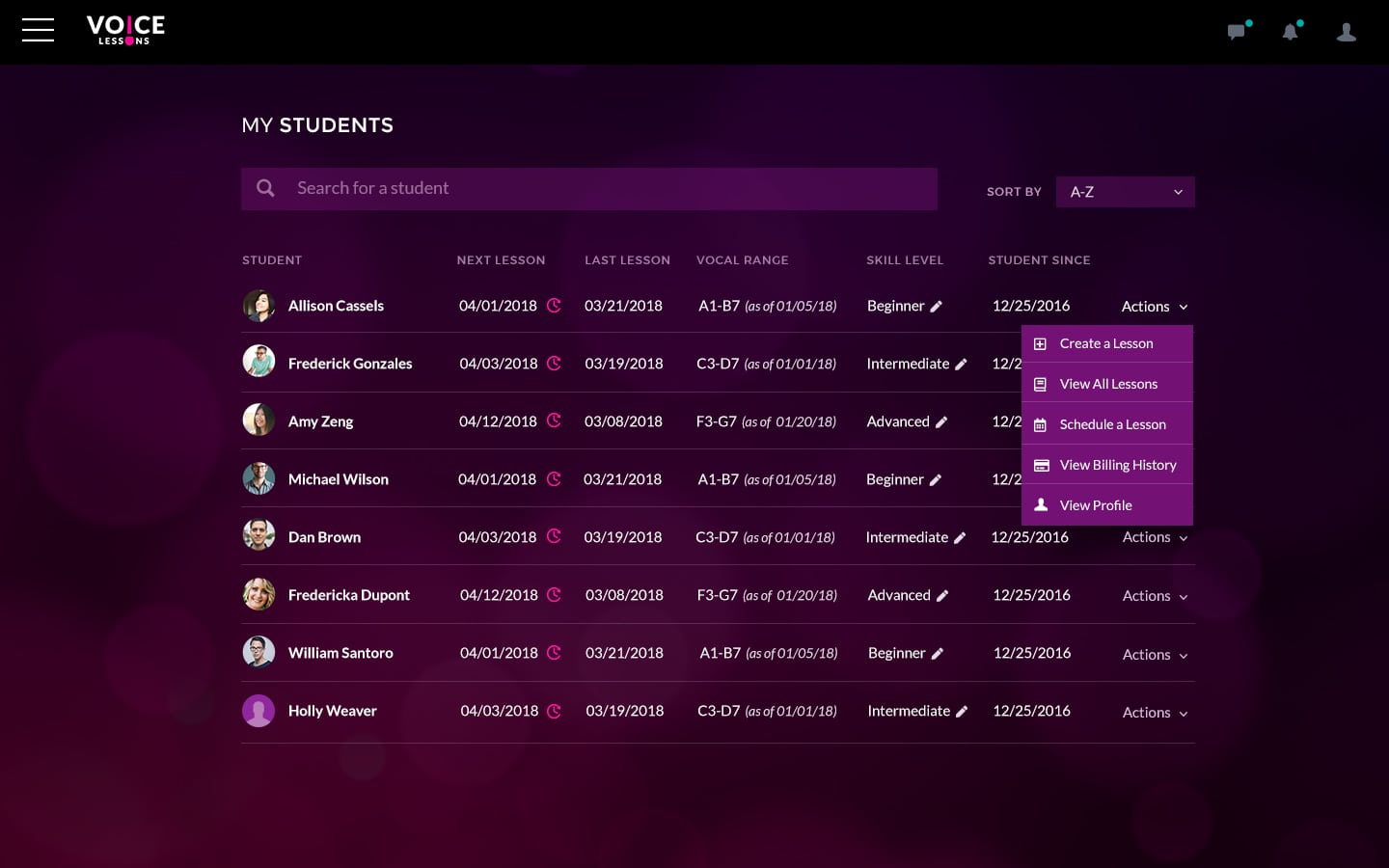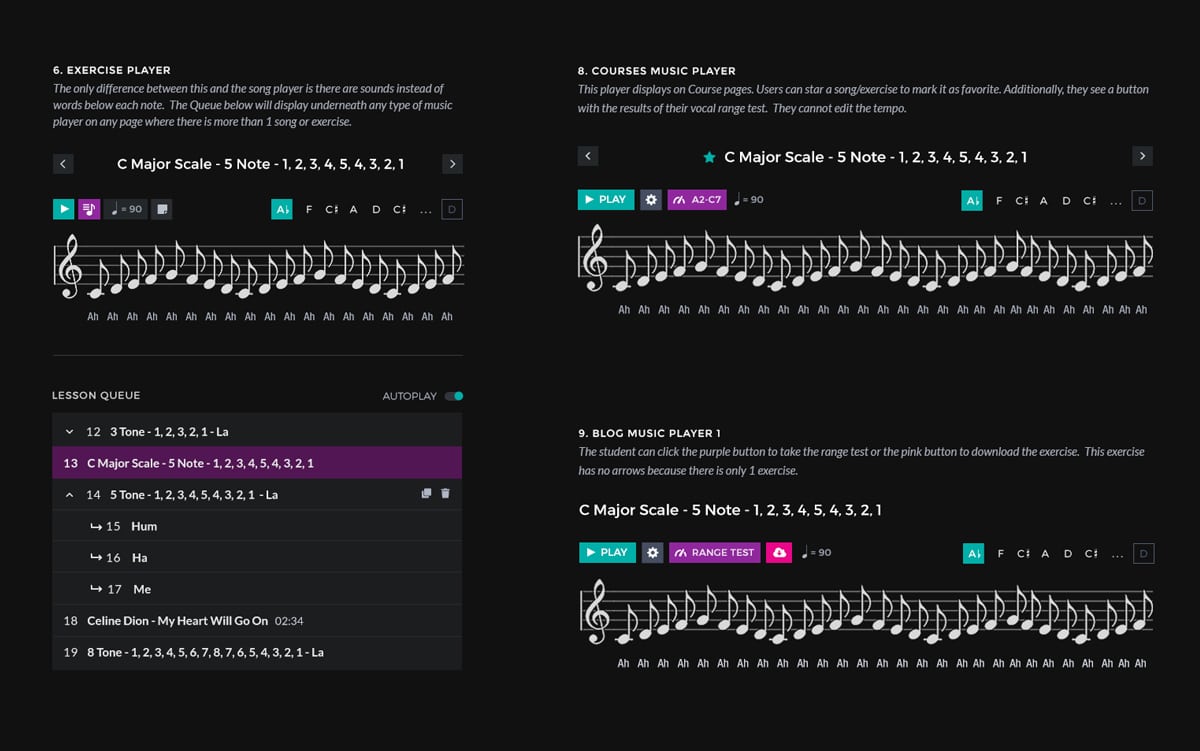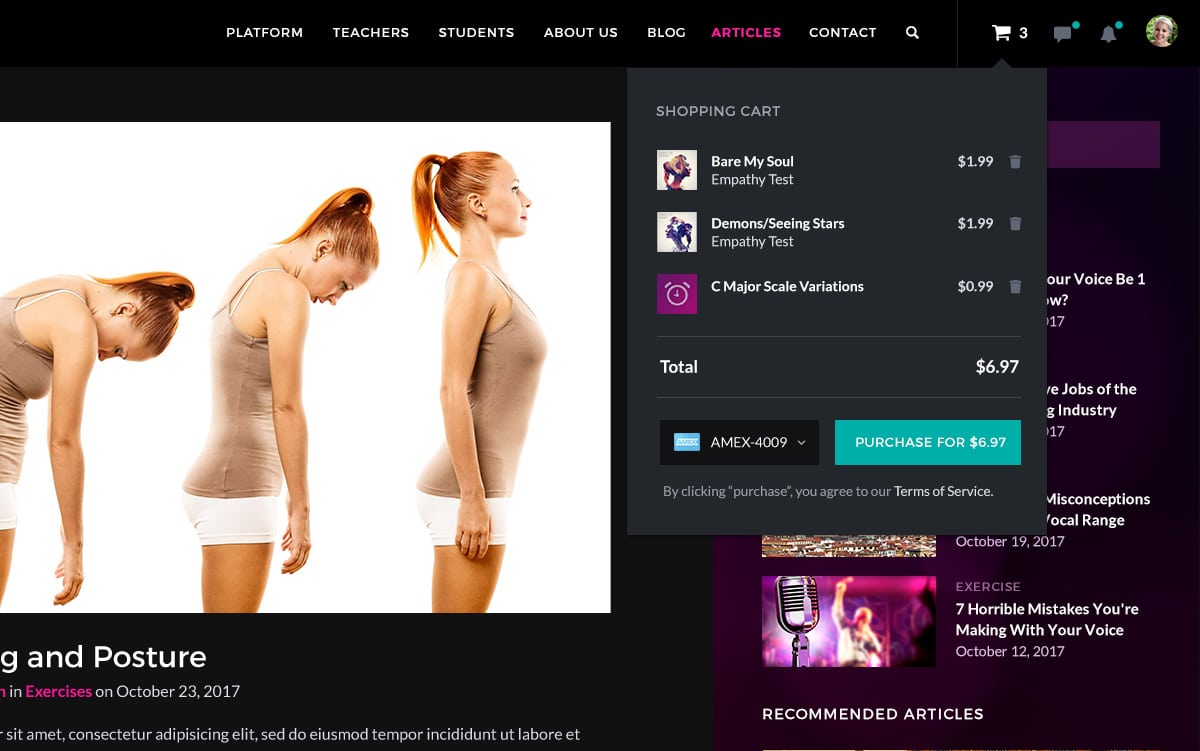01 Lessons
01 Lessons
The core component of Voice Lessons is the live lesson feature. Voice Lessons sells lessons that are the same quality you would receive with a professional vocal instructor in real life, so the tools in the lesson screens are more complex than what you see on most educational sites. Students need to be able to see the notes of what their teacher is currently playing for them, but also to read lyrics, view additional media, send links and files back and forth, etc.
A | STUDENT LESSON
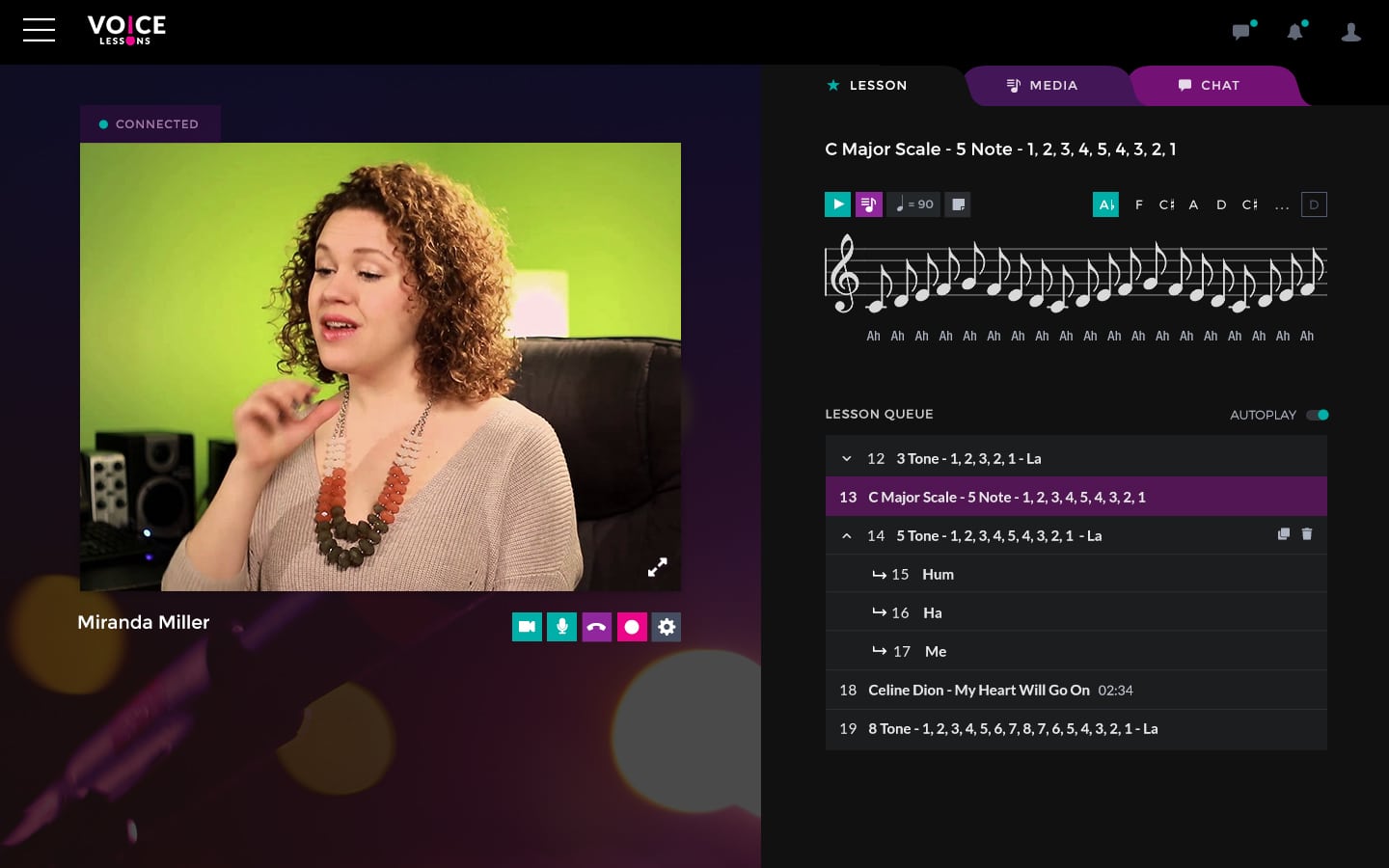
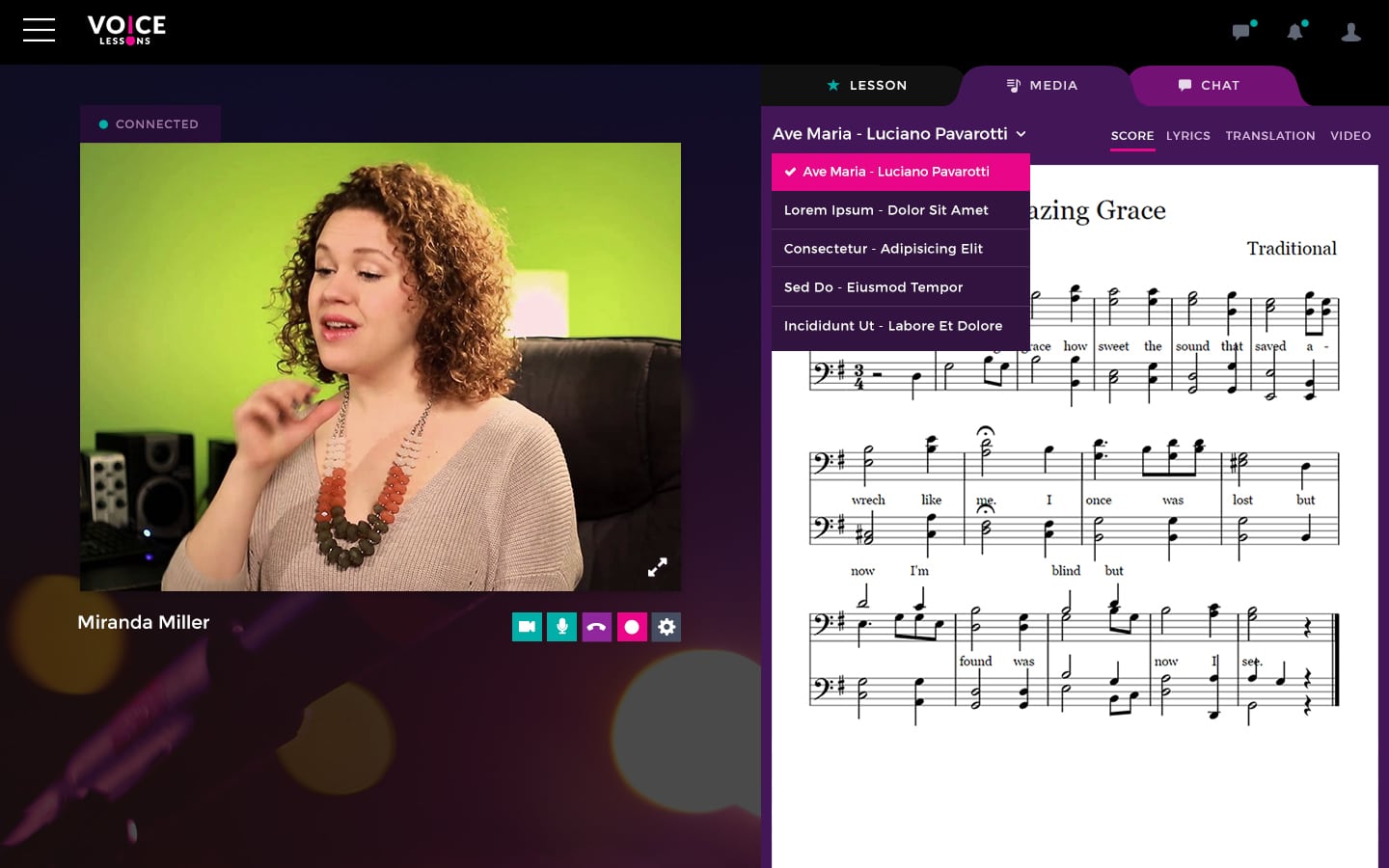
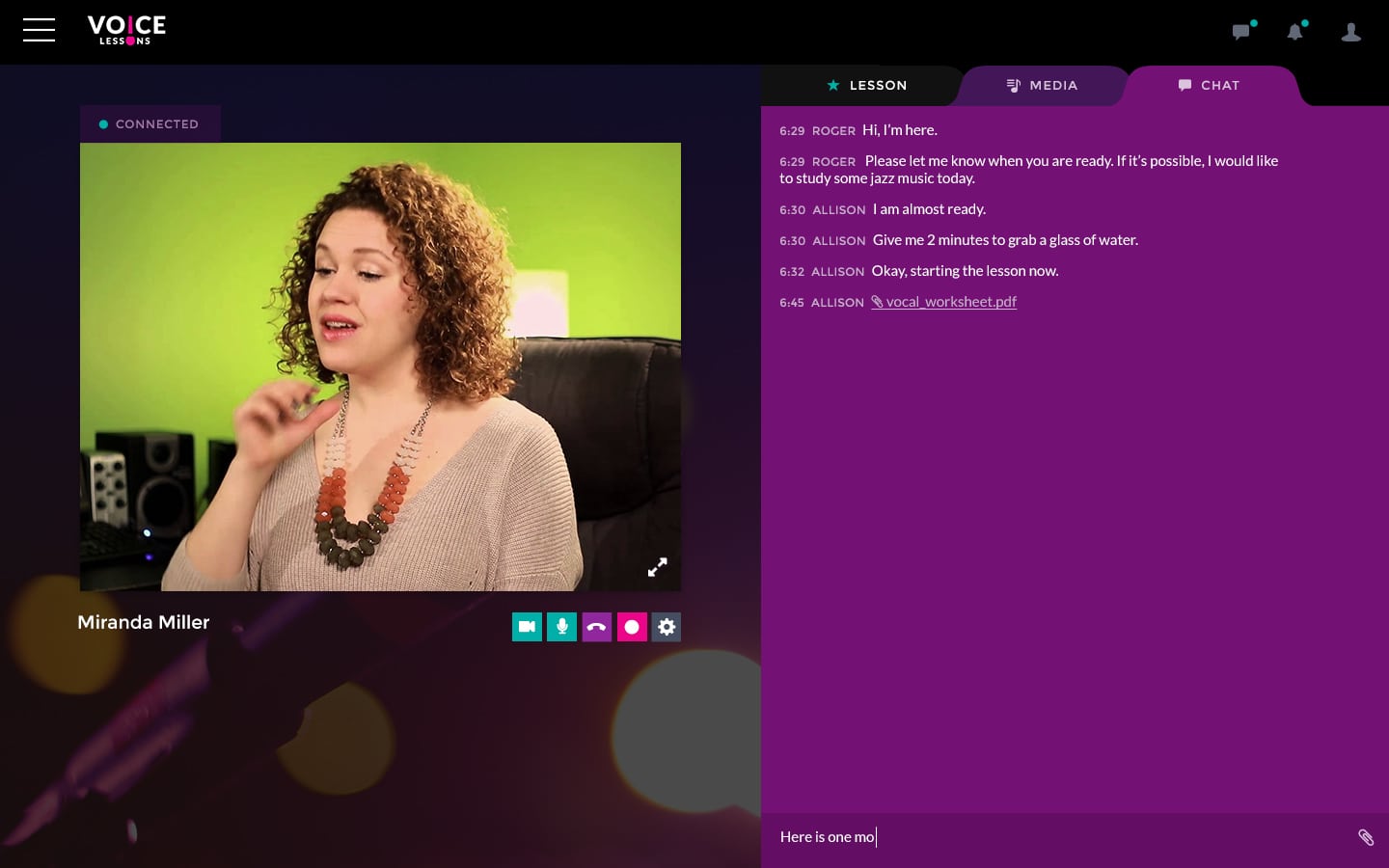
B | TEACHER LESSON
The Teacher Lesson screen is a bit different from the Student Lesson. At the bottom of their screen is a navigation bar that is identical to the one they use in the Lesson Builder, allowing them to create a complete lesson on the fly if they didn't plan in advance, or make edits to songs/exercises as needed. The teacher can also toggle an on-screen keyboard that helps them to record on the fly using a real life piano keyboard.
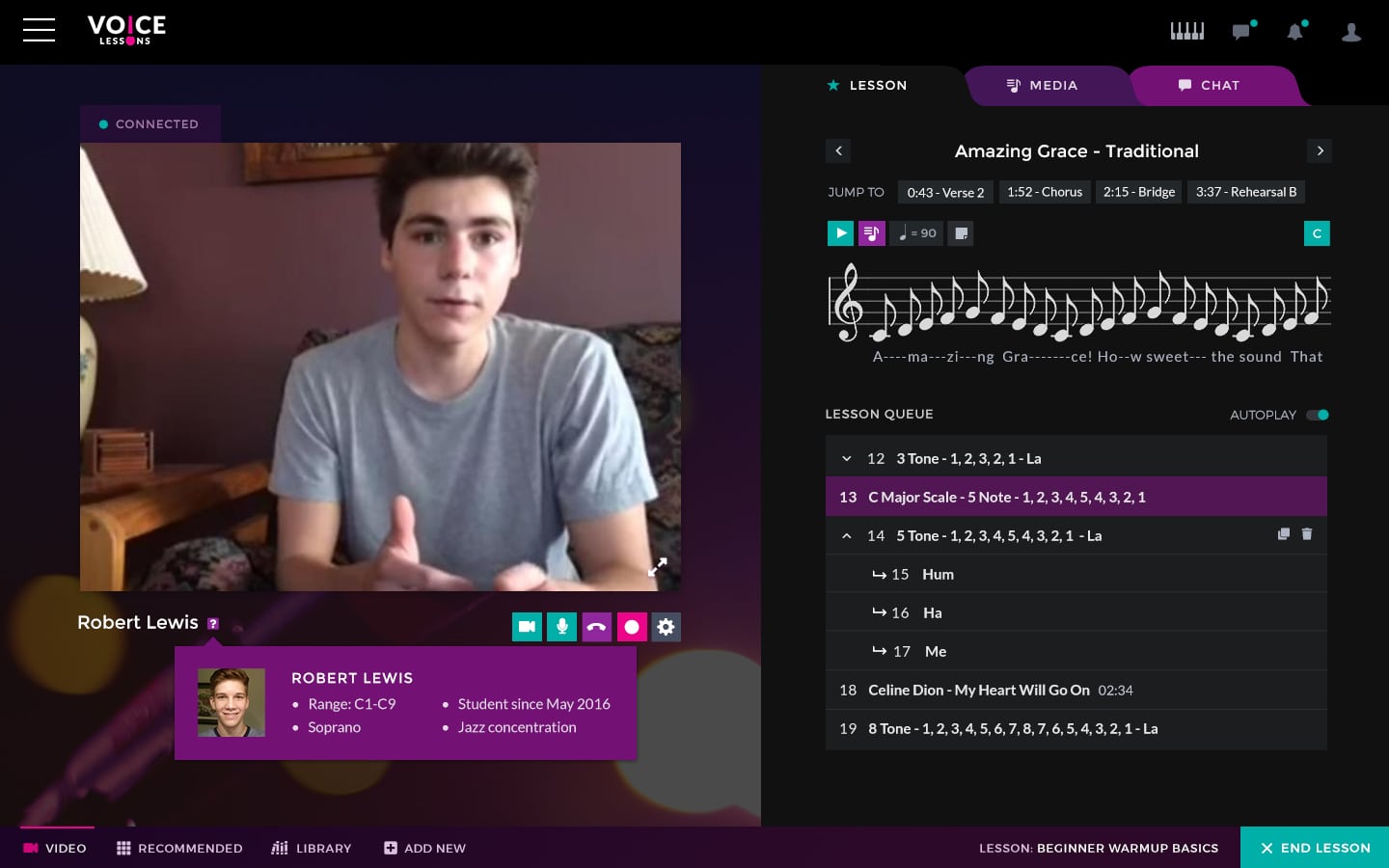
C | GROUP LESSON